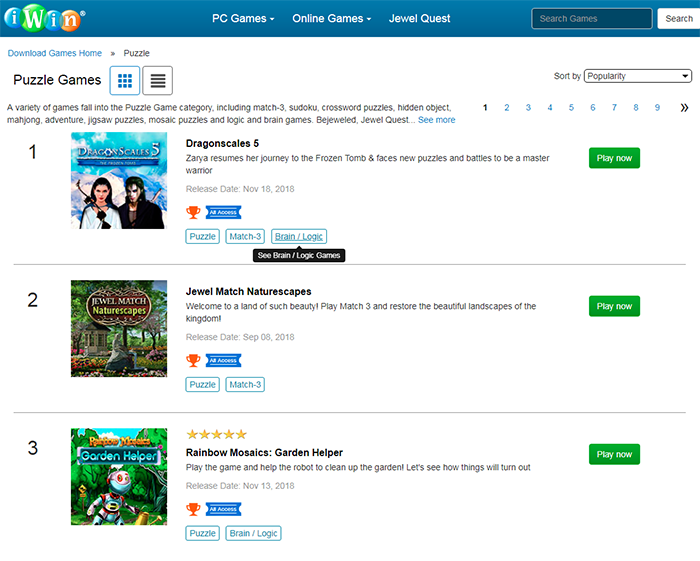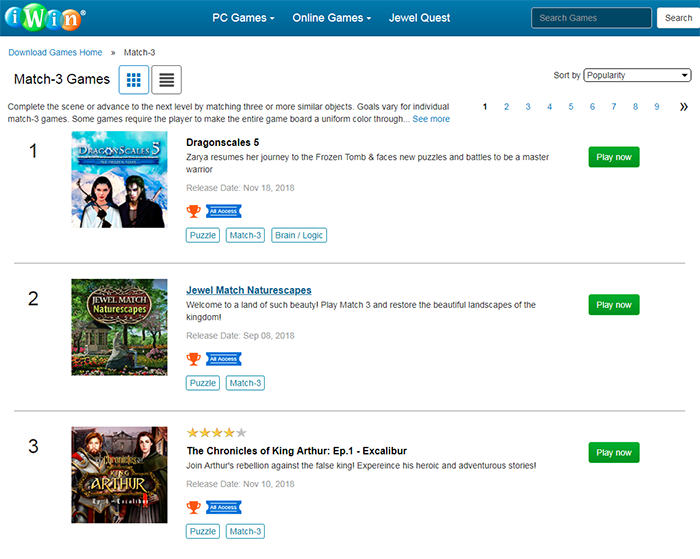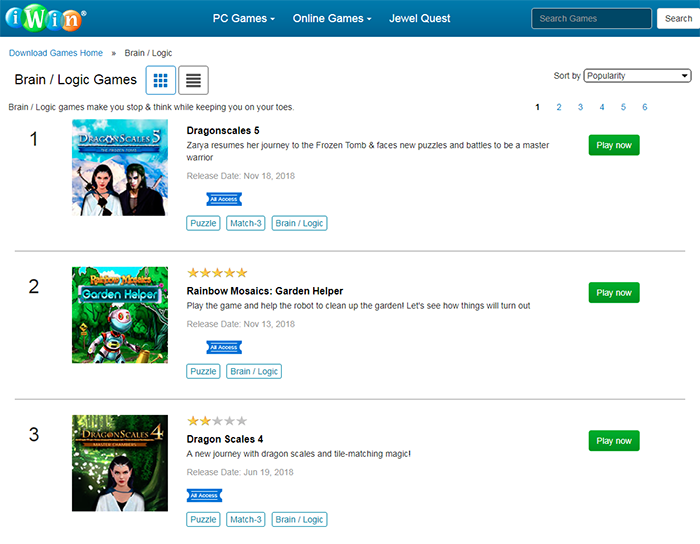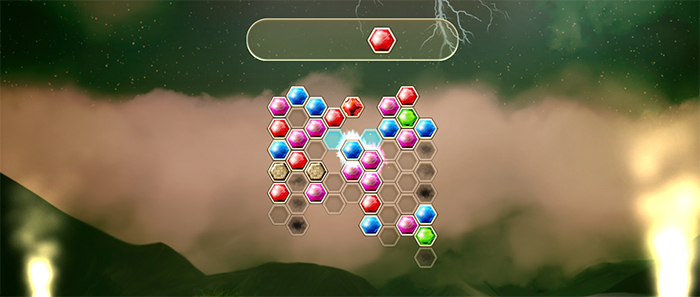Compatibility of our games with macOS 10.15 Catalina
Recently Apple released an upgrade for macOS, Catalina 10.15, which finally dropped support for 32-bits-only apps. This essentially means that 32-bits-only games won’t run on macOS Catalina. Regarding IKIGames titles, this is the current status of our games on macOS:
- DragonScales 1 to 5: if your purchased them on iTunes, they will run on Catalina. If you purchased them on other stores, they should also be playable, but we cannot guarantee it.
- DragonScales 6 won’t be available on iTunes, but you can purchase it on Big Fish Games. That version runs on Catalina.
- NagiQ 1 will not run on Catalina. NagiQ 2 might not run either. Currently we have no plans to make these games compatible with Catalina and later macOS versions.
- The Rainbow Machine, if purchased on iTunes, will run. Again, if you purchased it on other stores, the game should also be playable, but we cannot guarantee it.
If you upgraded to Catalina, it should be possible to play 32-bits-only games by using a virtualization program. That way you could install macOS Mojave (or previous versions) and run your 32-bits-only games.
If you need further assistance, please contact us.