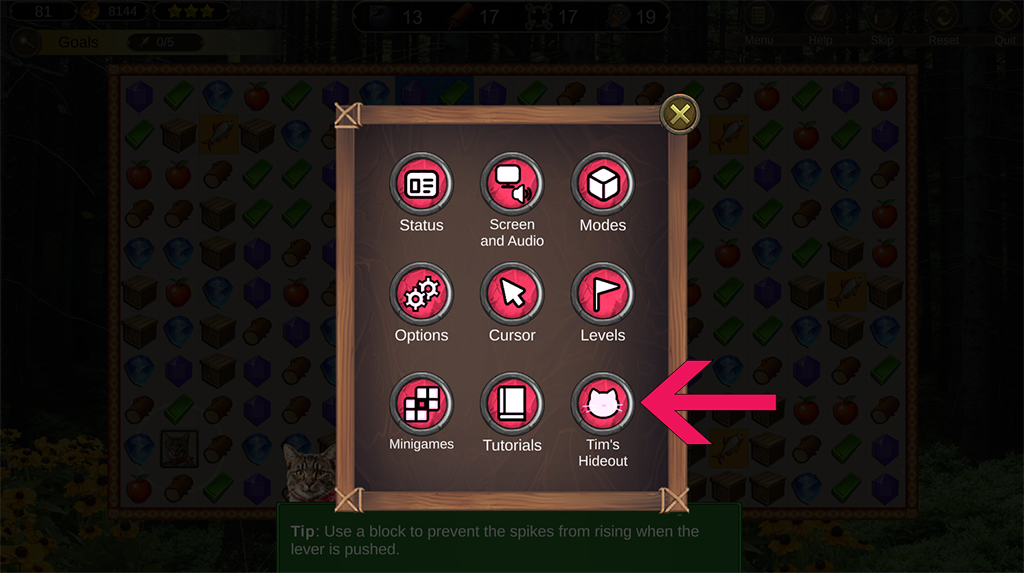Next game: Nocturnarya
We’re currently focused on our next Match 3 game, entitled Nocturnarya. At the time of this writing, the vampiric story is fully completed and all the new code for level design is already tested. Regarding the gameplay, our goal with Nocturnarya is to include a few levels with a bit of screen scrolling, and also a new type of path on the boards. And some Match 3 puzzles, of course.
According to our plans, the game should be completed by Q2 2023. Hopefully. For the time being, here’s the logo and Raphaela’s guidance.
The kingdom of Nocturnarya has been done in by the human troops. Follow Raphaela or perish!
Update (September, 2023): Nocturnarya is now available here on ikigames.com, both the Collector’s Edition and the Standard edition. And the guide for Nocturnarya can be found here. Furthermore, a lot of things were changed in the final version of the game, including the logo originally presented in this post.